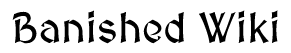Tutorials/Banished on Mac and Linux: Difference between revisions
No edit summary |
m Fix incorrect wine install command for .msi files. The old command produced "wine: Bad EXE format" |
||
| Line 8: | Line 8: | ||
==Steps== | ==Steps== | ||
# Install your chosen Wine package | # Install your chosen Wine package | ||
# Launch the Banished installer using Wine like this: <code>wine BanishedInstaller_1.0.0_x32.msi</code> | # Launch the Banished installer using Wine like this: <code>wine msiexec /i BanishedInstaller_1.0.0_x32.msi</code> | ||
# Once installed, go to the <code>drive_c/Program Files/Shining Rock Software LLC/Banished and rename VideoDX11-x32.dll</code> to <code>VideoDX11-x32.dll.old</code> | # Once installed, go to the <code>drive_c/Program Files/Shining Rock Software LLC/Banished and rename VideoDX11-x32.dll</code> to <code>VideoDX11-x32.dll.old</code> | ||
# In this same directory, launch the <code>Application-x32.exe</code> like this: <code>wine Application-x32.exe</code> | # In this same directory, launch the <code>Application-x32.exe</code> like this: <code>wine Application-x32.exe</code> | ||
Revision as of 21:07, 23 February 2014
It is requested that an image be included in this article to improve its quality.
Even though native Mac support is not currently available, there are ways to have Banished running on your fruity computer.
Requirements
- Any Wine distribution for MacOSX - I achieved a running Banished with Wineskin but the critical tool is Wine, in its 1.7.10 version at least
- A DRM-free version of Banished, 32bits
Steps
- Install your chosen Wine package
- Launch the Banished installer using Wine like this:
wine msiexec /i BanishedInstaller_1.0.0_x32.msi - Once installed, go to the
drive_c/Program Files/Shining Rock Software LLC/Banished and rename VideoDX11-x32.dlltoVideoDX11-x32.dll.old - In this same directory, launch the
Application-x32.exelike this:wine Application-x32.exe
The defaults should work, and going through the 5 first tutorials went flawlessly.
Using Wineskin have the added convenience to transform Banished into a self-contained application.
As Wine is originally a Linux tool, this solution should work too.
| ||||||||||||||
Retrieved from "http://banished-wiki.com/w/index.php?title=Tutorials/Banished_on_Mac_and_Linux&oldid=2832"
Cookies help us deliver our services. By using our services, you agree to our use of cookies.